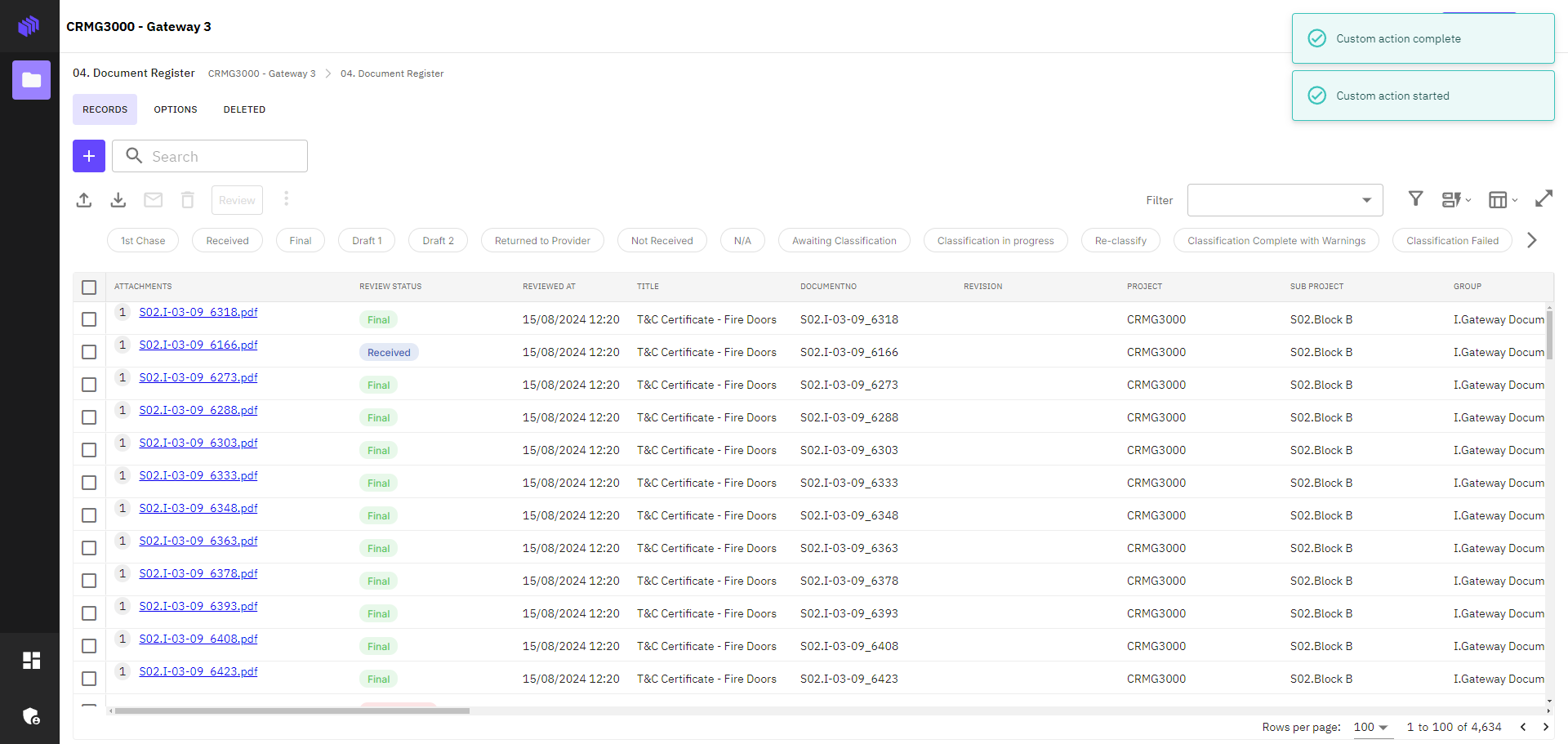Here's what's new in version 125!
Updates will roll out over the coming days and weeks, so be the first to experience them.
We value your feedback to help us make future enhancements. If you have any questions or feedback, please get in touch via our Help Centre or the Zutec Customer Roadmap portal.
Gateway 3 Management
Overview
This version of the Gateway 3 Management Solution focuses on aligning with Building Safety Act (BSA) 2022 guidelines and improving the inclusion of fire and life safety critical documents in project handovers.
The updates incorporate feedback from our Gateway 3 customers to enhance dashboard functionality and terminology for better usability and compliance.
Key updates
- Operations and Maintenance (O&M) package library updated: O&M documentation now includes Building Safety Regulator packages, covering items like the Building Safety Case, mandatory occurrence reporting, and certification of practical completion (PC). These are integrated into site-wide and block-specific information filters for easier access and organisation.
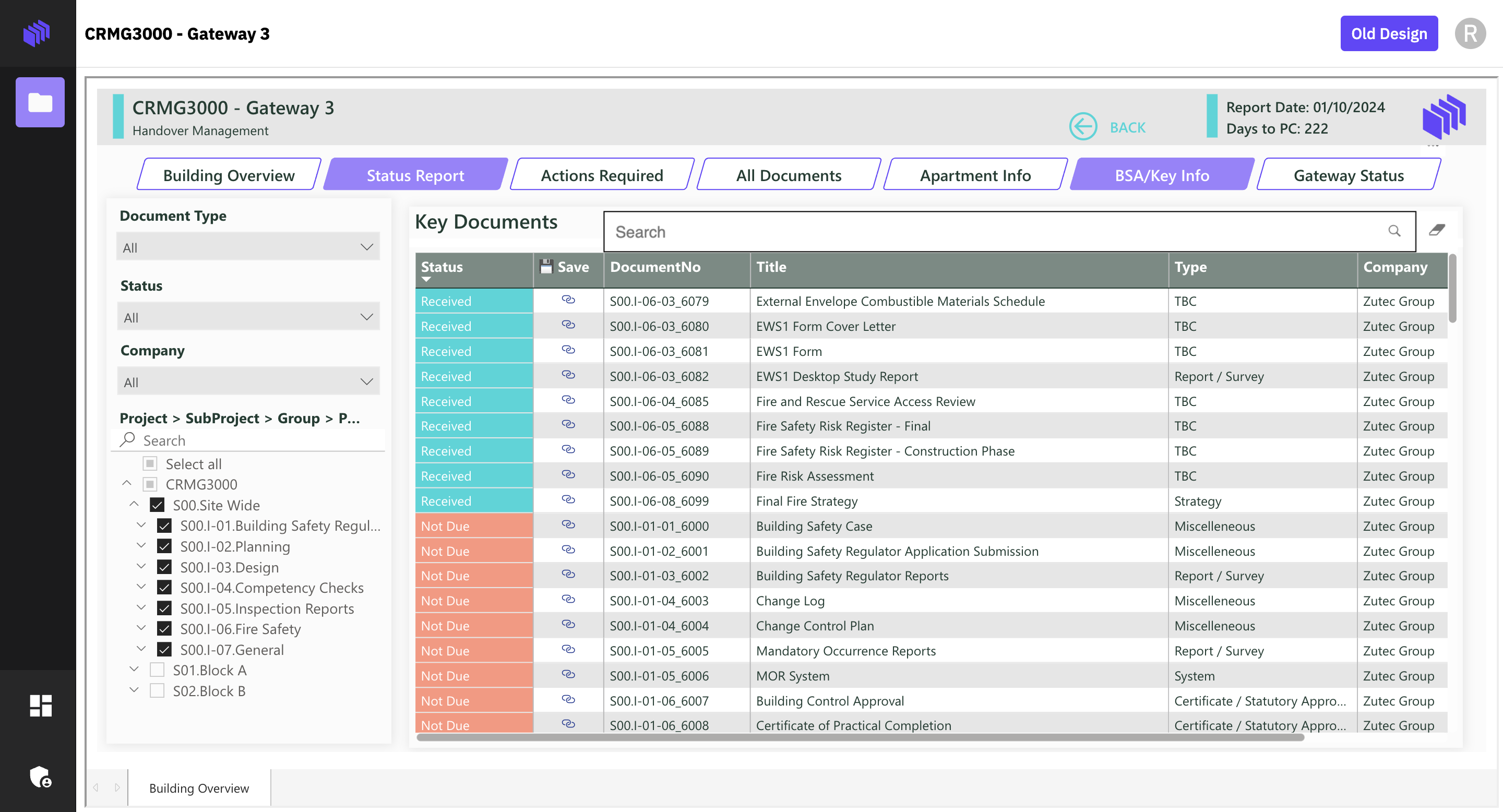
- Dashboard enhancements:
- Incorporated Digital Handover Dashboard tabs into Gateway 3 Dashboard.
- Added and refined Building Overview page and Apartments Info.
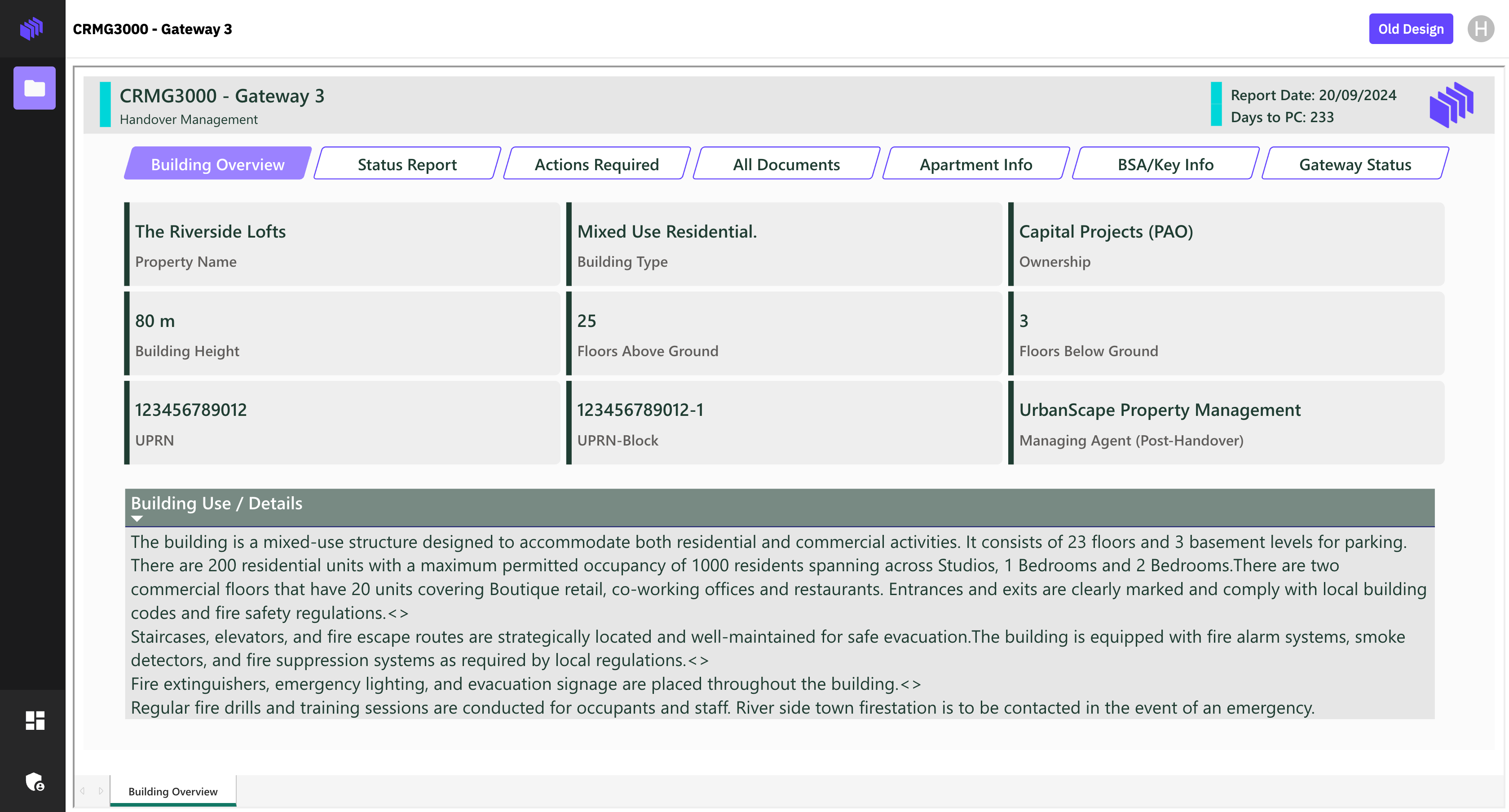
- Removed the Renewal tab.
- Renamed Document Summary tab to Status Report.
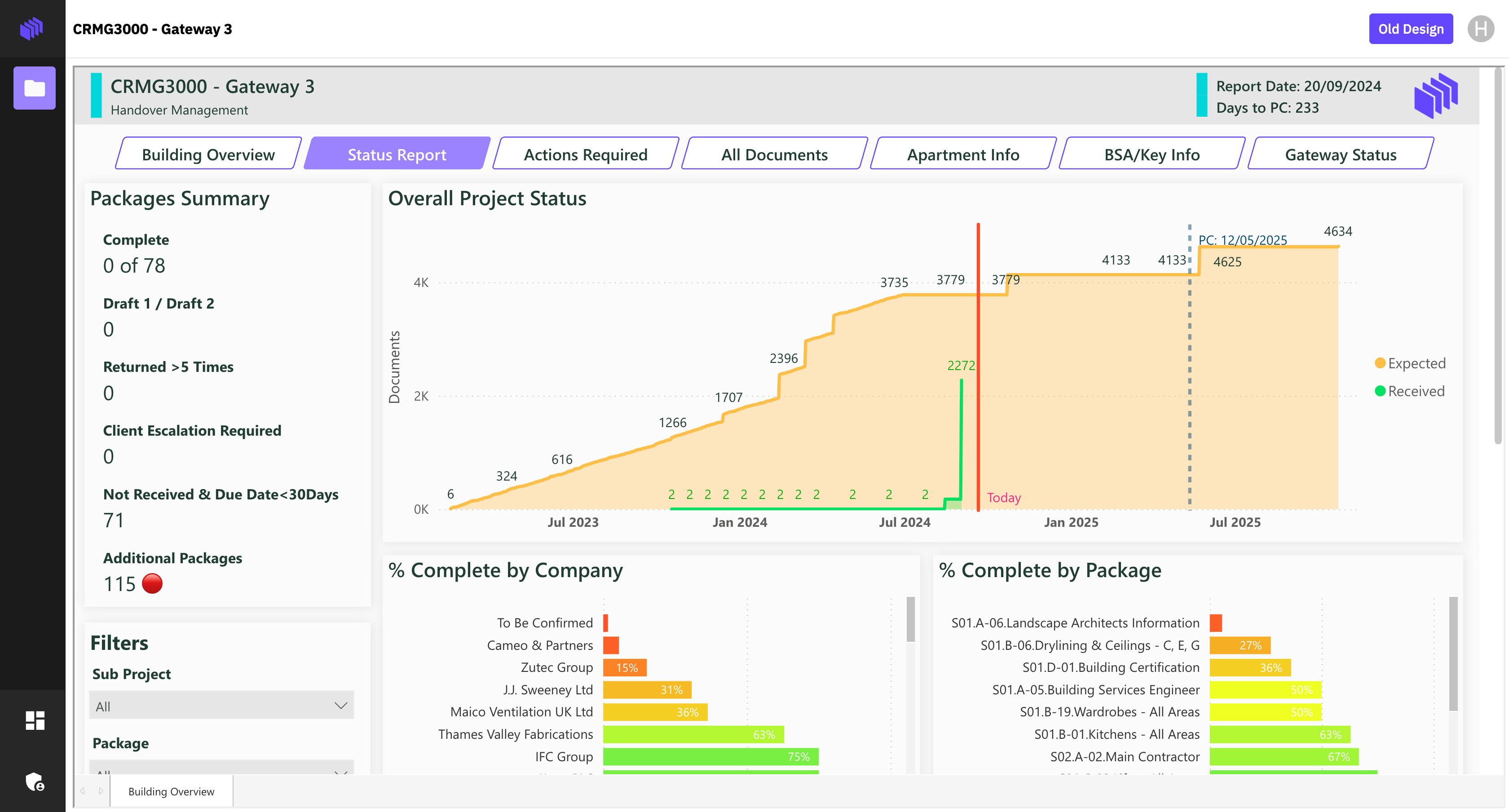
- Introduced an All Documents tab with additional filters to sort documents by Document Type.
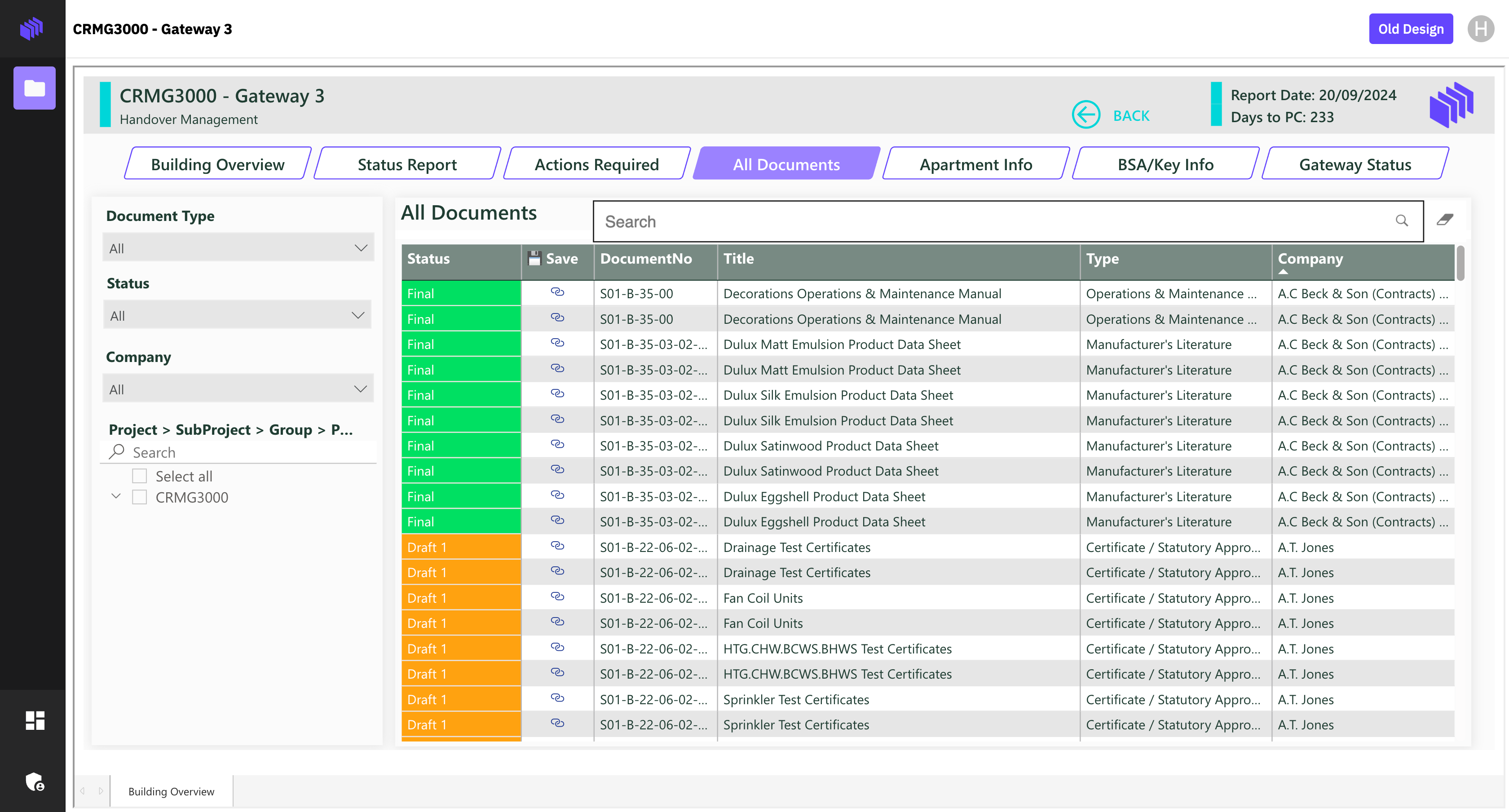
- Refined titles for unit-level inspections on the Apartments Info page.
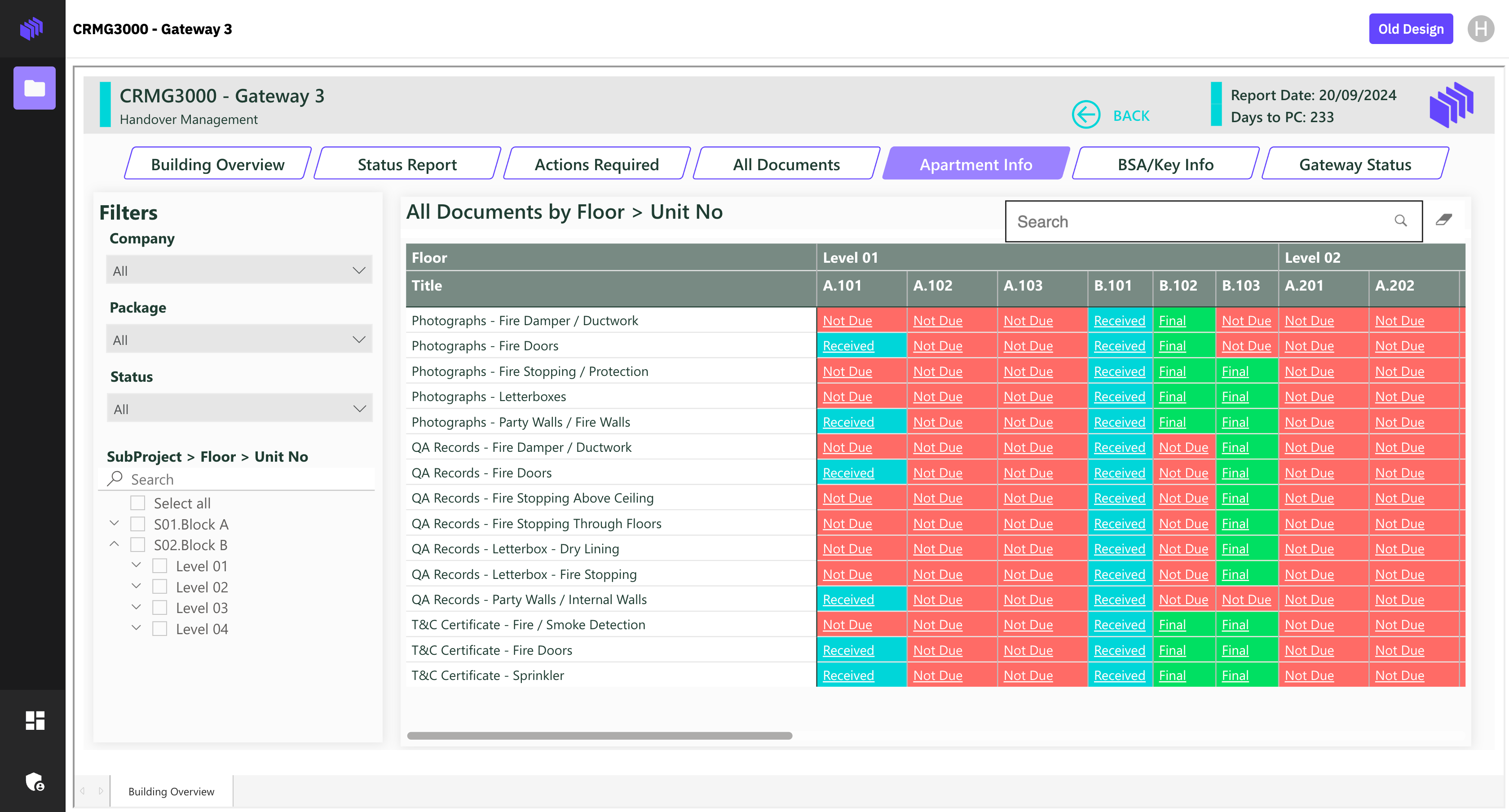
- Enhanced the BSA/Key Info tab with filters for document categorisation by Document Type.
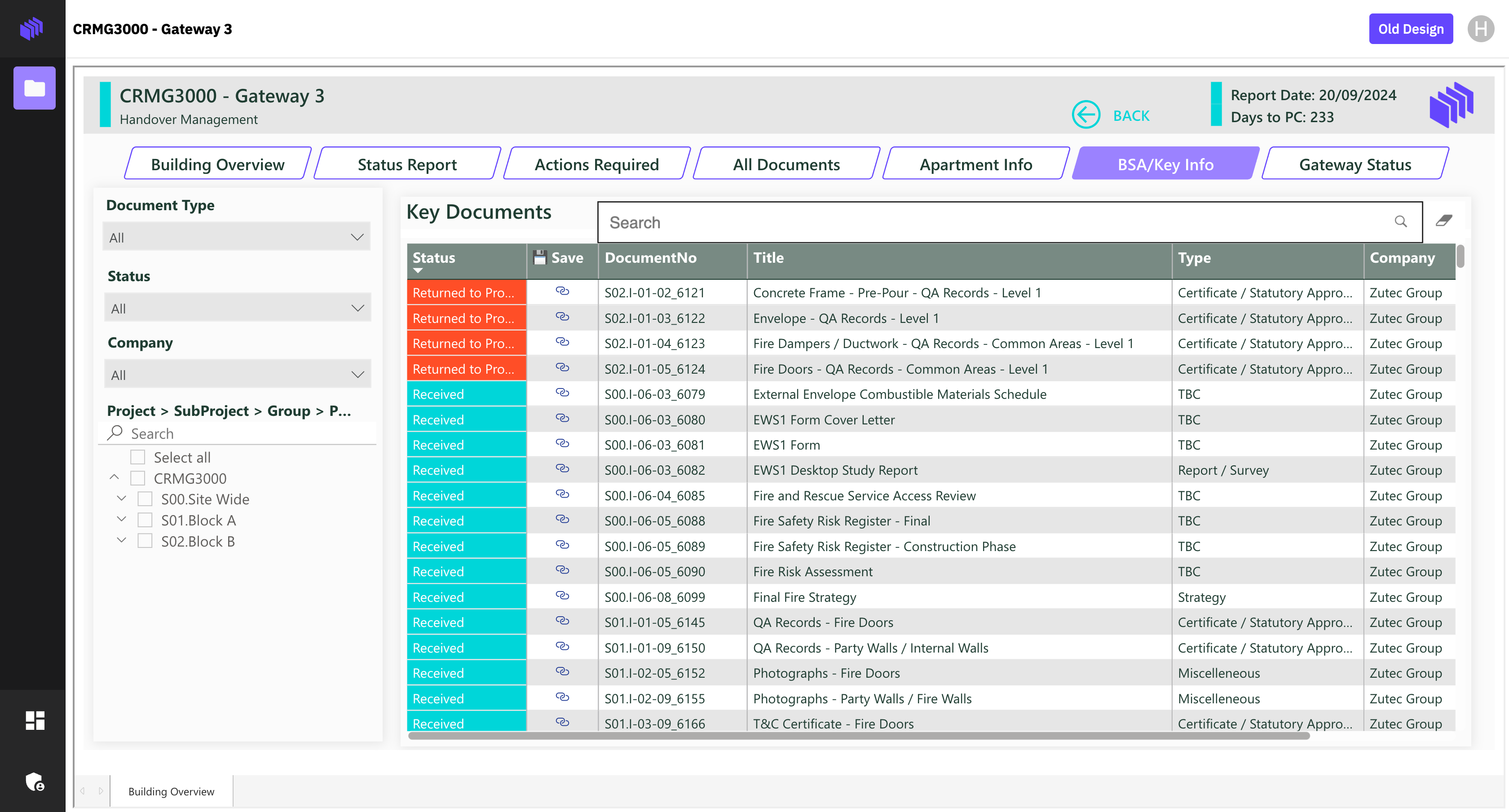
- Renamed Compliance tab to Gateway Status.
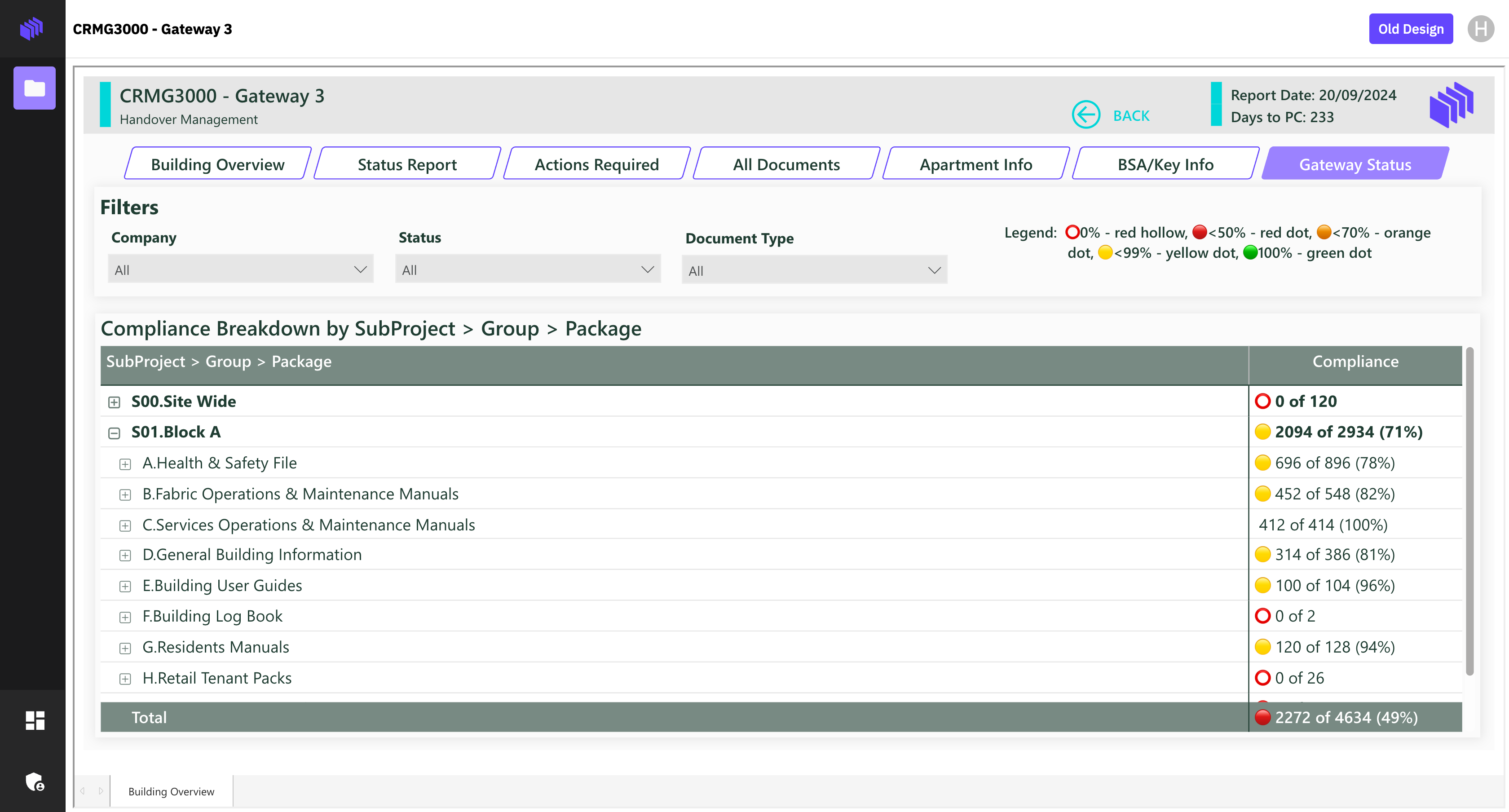
- Navigation has been improved by replacing the folder icon and form view URL link with the word Save next to the save icon in the table header on the All Documents and BSA/Key Info tabs, providing clearer functionality.
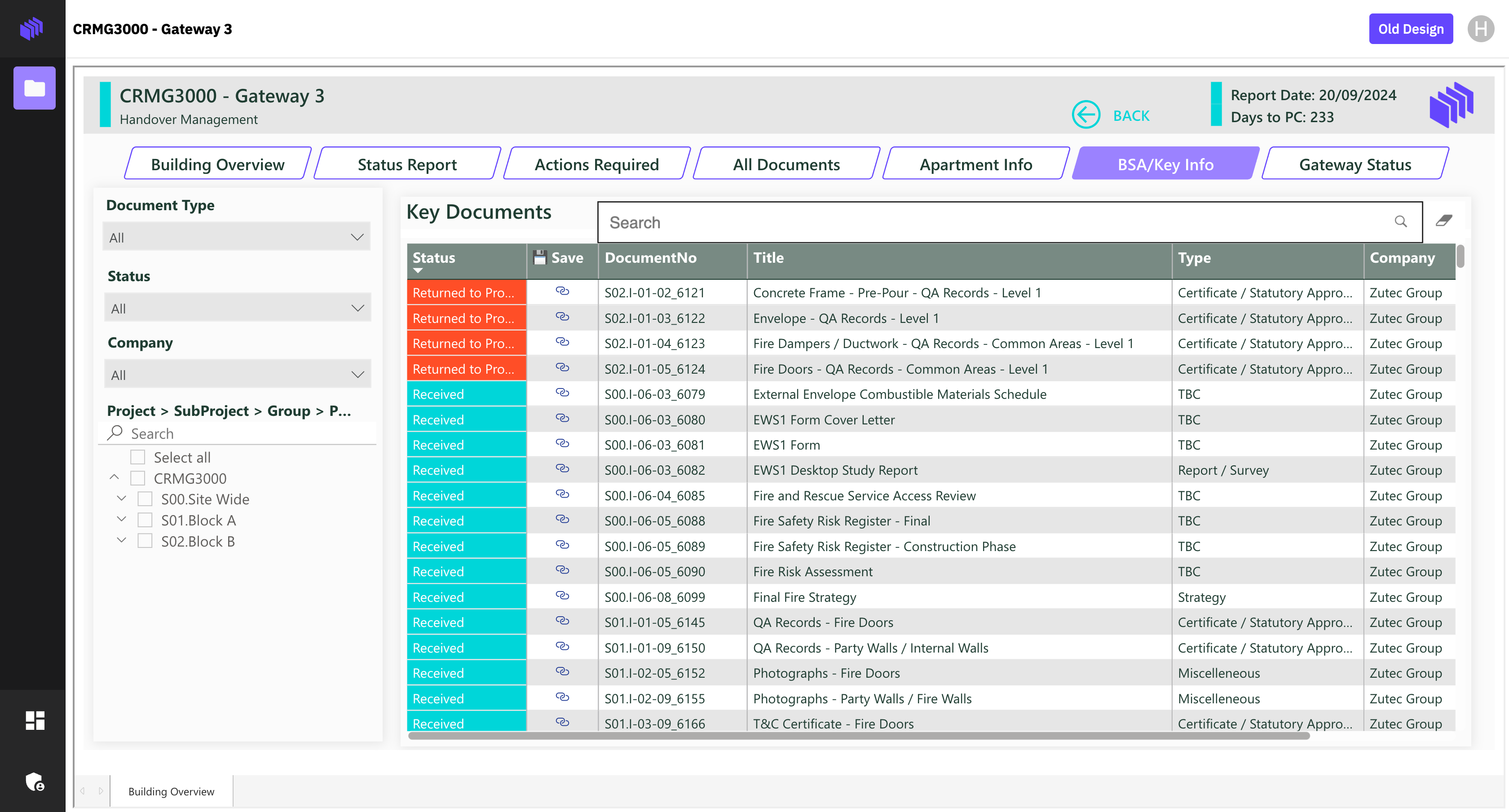
Benefits
- Enhanced compliance: Aligns with BSA 2022 guidelines by integrating fire and life safety critical documents into project handovers.
- Improved usability: Dashboard refinements and terminology updates streamline navigation and enhance user experience.
- Efficient document management: Enhanced O&M Package Library and document filtering capabilities simplify access and management of critical project documents.
BSA Dashboard add-on
Overview
Enhancing the existing Building Document Management solution, the BSA Dashboard add-on enables customers to track the completion of their document set against expected Building Safety Act (BSA) deliverables.
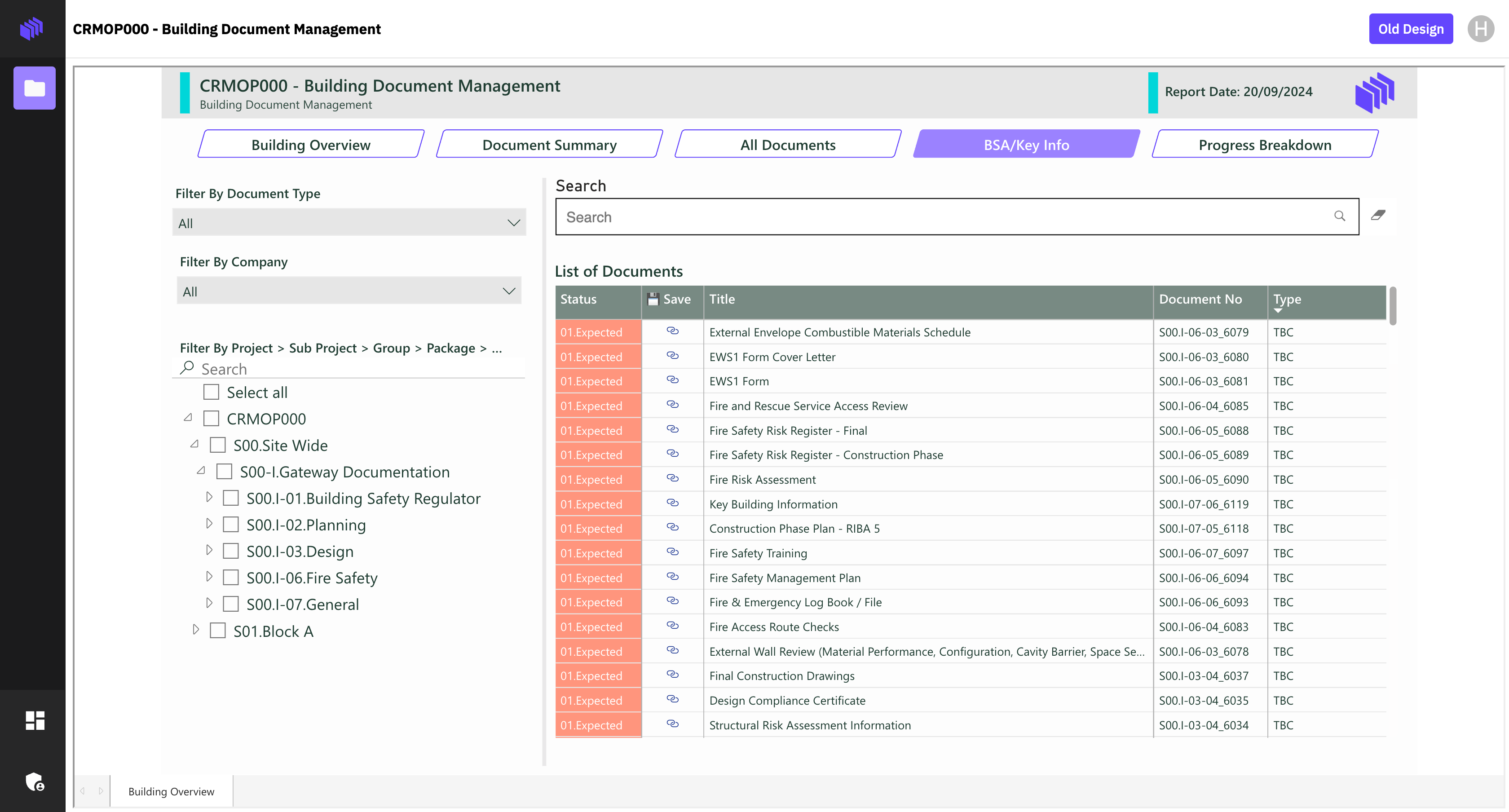
Key updates
Introduction of a new BSA/Key Info tab on the existing Building Document Management Dashboard.
- The Gap Analysis tab has been renamed to Progress Breakdown.
- The BSA/Key Info tab has been enhanced with filters for document categorisation by Document Type.
Zutec Field permission and sync updates
Overview
These updates to the Field mobile app are designed to boost productivity and improve user experience. The focus is on refining the sync process and enhancing record-saving functionality, ensuring greater efficiency, fewer sync errors, and more accurate data management.
Key Features
- Enhanced sync process: The Field sync process now includes review status permissions based on the current review status of records, ensuring user access and visibility are managed directly within the app instead of during the sync process. This reduces sync errors by preventing users from editing records they don’t have permission to modify, that have been edited before, or when records have been deleted.
- Conditional display for Add New Record button: Introduces a conditional display for the Add New Record button, ensuring it remains hidden when specified by the register settings.
- Improved record management:
- Save record button: The updated functionality ensures that records are only saved if changes have been made, preventing unnecessary updates. This allows users to view records without accidentally making changes.
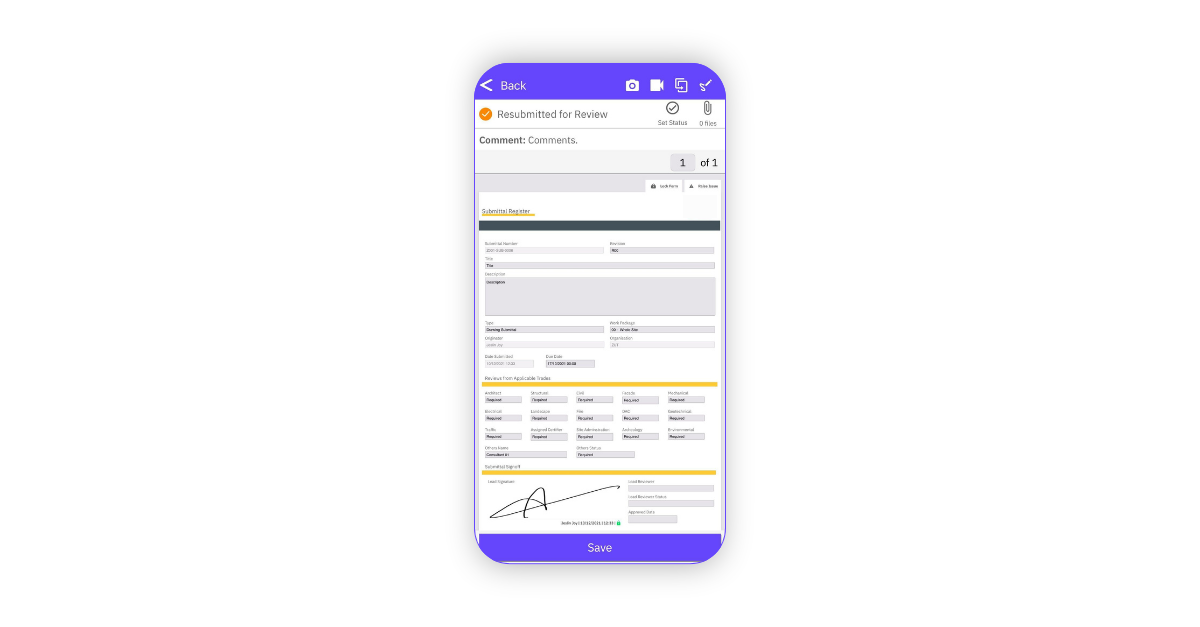
- Close button: A close button has been added next to the save button in record view for quicker navigation and action completion. This provides users with a clear visual option to close the record without the concern of accidentally saving unwanted changes.
Benefits
- Enhanced data integrity and security: Review status permissions are now applied directly within the app, ensuring secure access and reducing the risk of sync errors by preventing unauthorised edits.
- Optimised workflow efficiency: Records are only updated when changes are made, streamlining the process, minimising unnecessary actions, and improving overall app performance.
- Improved navigation: The addition of a Close button in the record view allows for smoother navigation and faster task completion, providing a more intuitive user experience.
Drawing Manager optimised loading times
Overview
This release aims to optimise loading times for drawings in the drawing manager, responding to customer feedback about slow performance, particularly with detailed drawings. The enhancement greatly improves loading and display speed by efficiently compressing drawings for the layout manager, achieving a 50-70% reduction in load times.
Key enhancements
- Drawing loading optimisation: Implemented advanced compression techniques for drawings within the layout manager to enhance loading speed and performance.
- Improved efficiency: A 50-70% reduction in loading times for drawings, particularly those with extensive details or complexity.
- Enhanced user experience: Ensures faster and smoother display of drawings, improving usability and user satisfaction.
Benefits
- Faster loading times: Users experience significantly reduced waiting times when accessing and viewing drawings, improving overall efficiency.
- Improved performance: Enhances productivity by enabling quicker access to detailed drawings, facilitating smoother project management.
- Customer satisfaction: Addresses customer concerns about slow loading times, enhancing satisfaction with the Drawing Manager feature.
Improved loading times for drawings on Zutec Cloud.

Drawing Manager now displays the full drawing name on Zutec Cloud
Overview
This update addresses customer feedback about how drawing names are displayed in the drawing manager on Zutec Cloud. Previously, long filenames were truncated with ellipses (...), which led to confusion. This enhancement now ensures that the full drawing number is visible for each drawing, providing consistency and clarity by aligning the Zutec Cloud display format with the Zutec Field app version.
Key enhancement
- Full drawing number display: The Drawing Manager now displays the complete drawing number for each drawing, resolving confusion caused by truncation.
Benefits
- Improved clarity: Users can now view the complete drawing numbers without truncation, reducing confusion and improving usability.
- Consistency across platforms: Aligns the web version of the drawing manager with the app version, providing a consistent user experience across different platforms.
- Enhanced user satisfaction: Addresses customer feedback, enhancing user satisfaction and usability of the drawing manager feature.
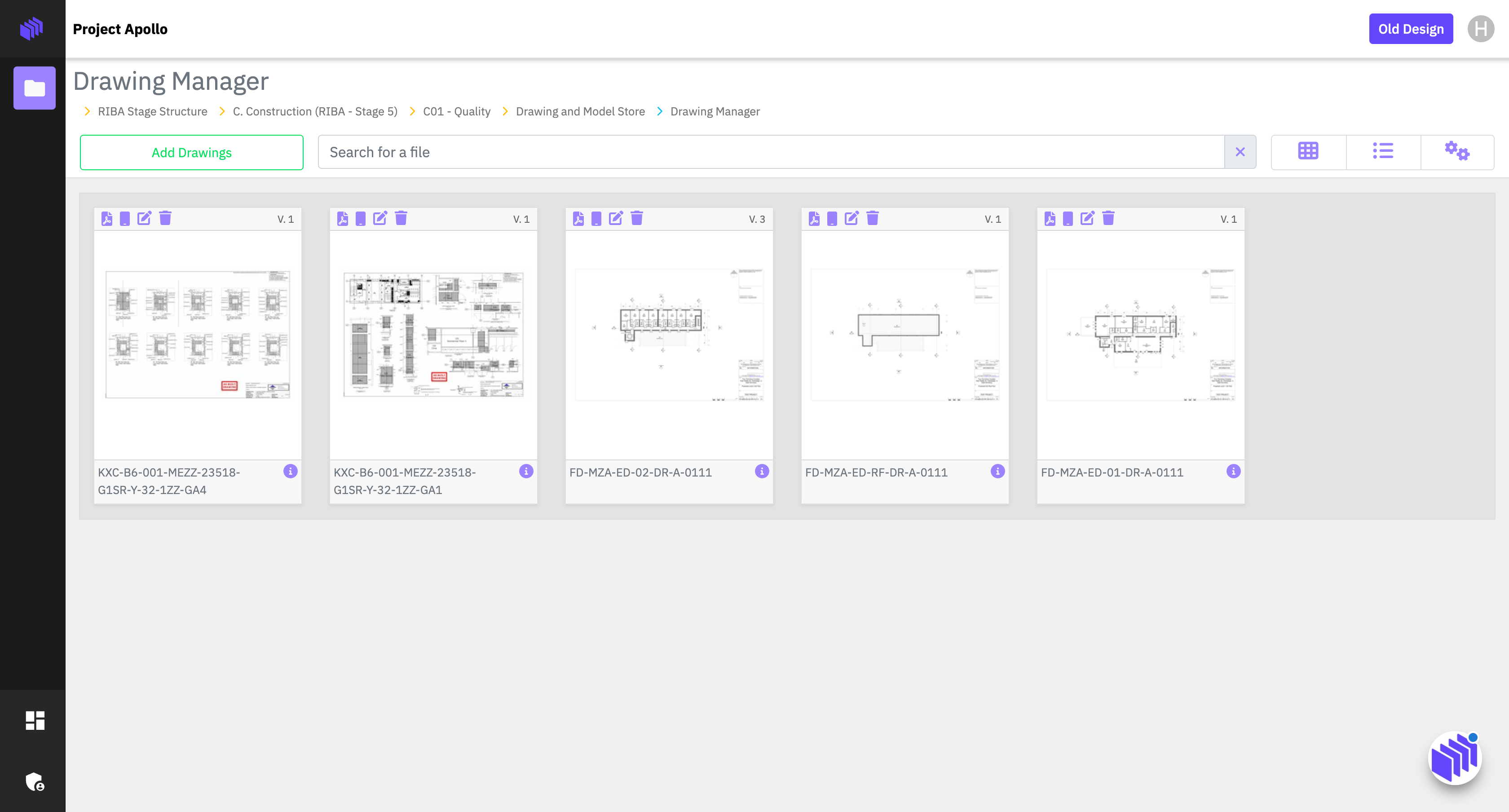
Optimised admin page loading times
Overview
This release aims to significantly optimise the loading and performance of key pages within the application. Enhancements focus on pages for managing organisations, users, reviews, repositories, zones, groups, actions, templates, tables, forms, and apps. These improvements are designed to enhance the overall user experience by reducing loading times and increasing responsiveness across essential management functions.
Key enhancements
- Performance optimisation: Implemented extensive optimisations to improve loading speed and responsiveness across the following pages:
- Manage Organisations
- Manage Users
- Manage Reviews
- Manage Repositories
- Manage Zones
- Manage Groups
- Manage Actions
- Manage Templates
- Manage Tables
- Manage Forms
- Manage Apps
Benefits
- Improved user efficiency: Faster loading times and enhanced performance administration pages, including initial page load, functionality usage and search.
- Enhanced responsiveness: Ensures smoother navigation and interaction within the application, reducing delays and improving overall usability.
- Scalability and reliability: Optimisations prepare the platform for scalability, accommodating future growth and maintaining reliability under heavy usage.
Zutec Admin View page showing improved load times and usability.
.dat files are now supported for uploads
Overview
This feature update adds support for .dat files as an upload option within projects. Users can now securely store and manage .dat files alongside other supported formats, increasing flexibility and compatibility within the platform.
Key features
- File type extension: Added .dat files to the platform's supported file types for uploads, enabling users to include .dat files in their projects.
- Enhanced compatibility: Improves platform versatility by accommodating a broader range of file types, supporting diverse project requirements.
- Secure storage: Ensures secure handling and storage of .dat files, maintaining data integrity and confidentiality.
Benefits
- Comprehensive data management: Offers a comprehensive solution for handling different file types, promoting efficient project management practices.
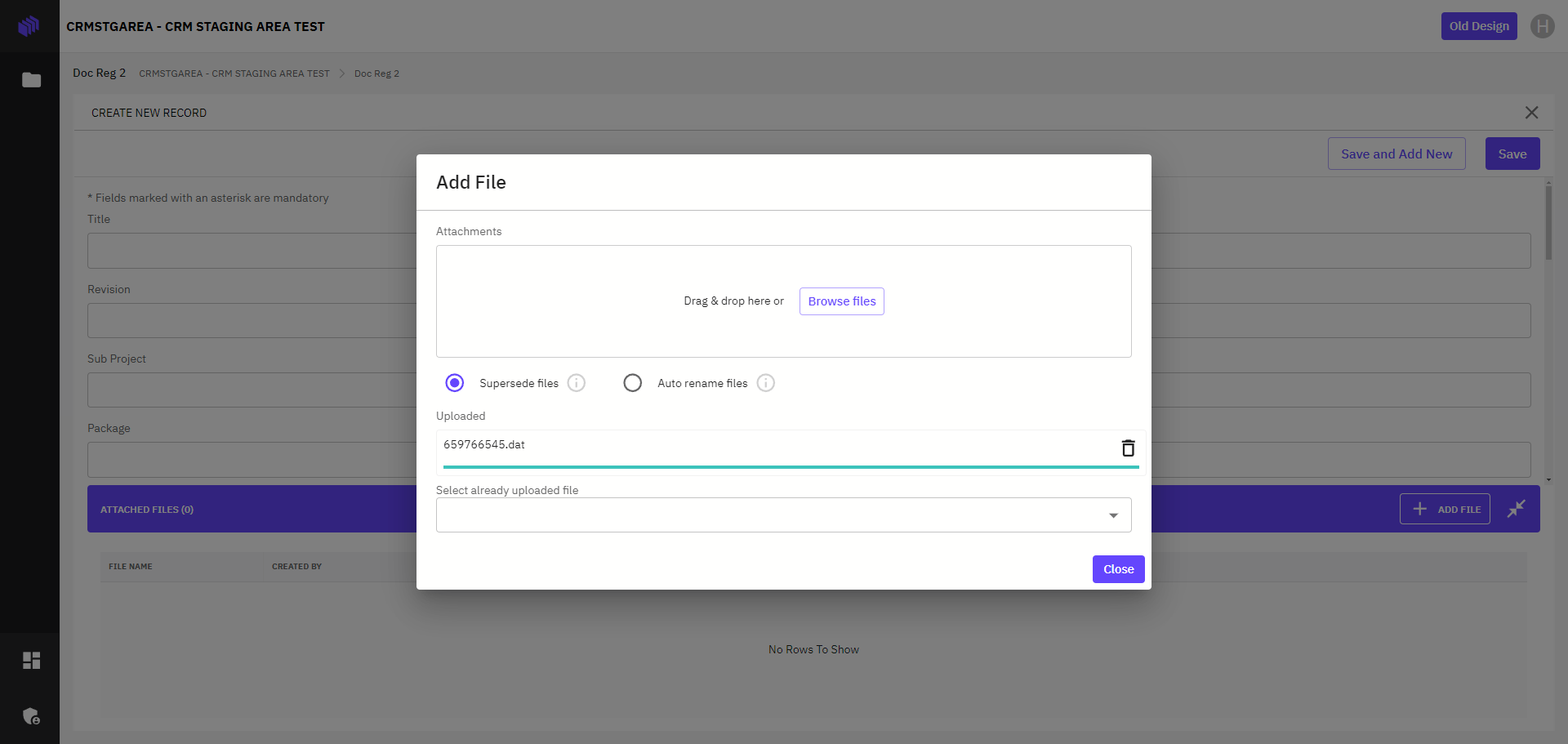
SSO configuration updates
Overview
This update enhances the Single Sign-On (SSO) configuration by allowing customisation of the email attribute in SAML responses and introducing Immutable Identifiers for better authentication security. These changes create a more flexible and secure SSO setup tailored to the specific needs of each company.
Key features
- Configurable email attribute: Users can now configure the email attribute in SAML responses to match their specific SSO setup requirements.
- Immutable Identifiers: Introduced support for Immutable Identifiers in SSO authentication, enhancing security by verifying user identity consistency between Zutec and the SSO provider.
- First login handling: During a user's first login through SSO, the server verifies the Immutable Identifier from the IDP response and saves it in a new column in the user table.
- Subsequent login validation: Ensures that Immutable Identifier values match between Zutec and the SSO provider during all subsequent login attempts. If any discrepancies are detected, authentication will be denied.
Benefits
- Customised SSO integration: Tailors SSO configurations to match specific organisational needs, improving integration flexibility and compatibility.
- Enhanced authentication security: Implements Immutable Identifiers to strengthen user authentication processes, reducing the risk of identity discrepancies.
- Simplified user management: Streamlines user authentication and management processes through automated Immutable Identifier validation.
NOTE: Please speak to your account manager to discuss SSO options.
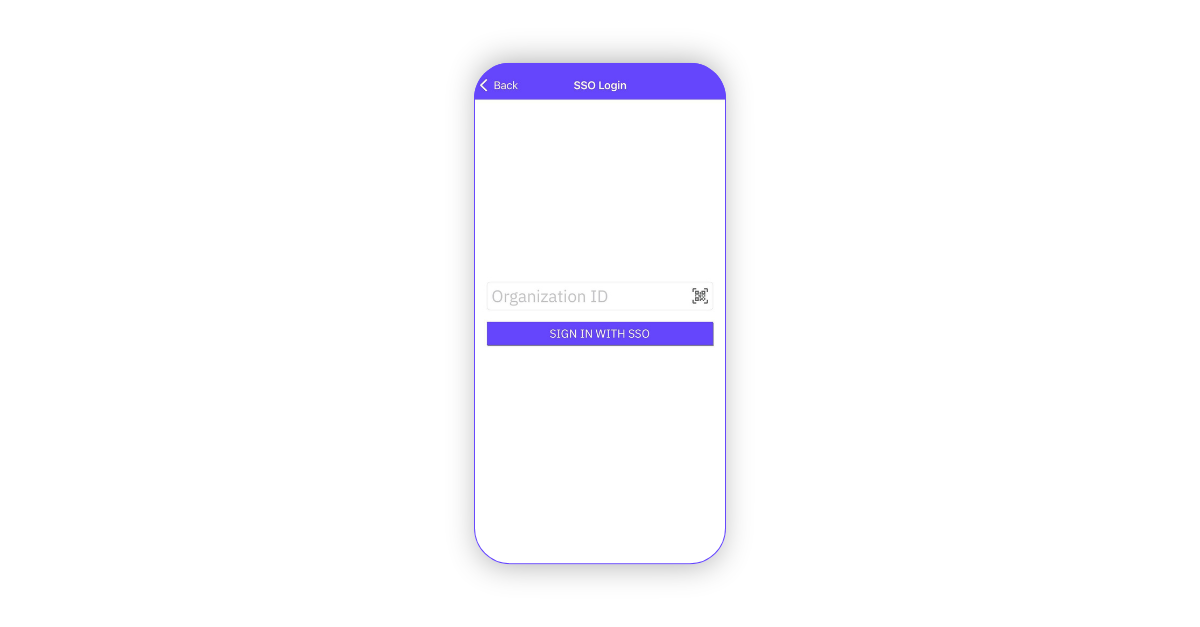
New UI: New right-click context menu and options for folder tree
This update introduces a new options menu in the folder tree, replicating functionality from the current version.
- Folder options: Rename, Add item, Set Permission, More Options, Delete.
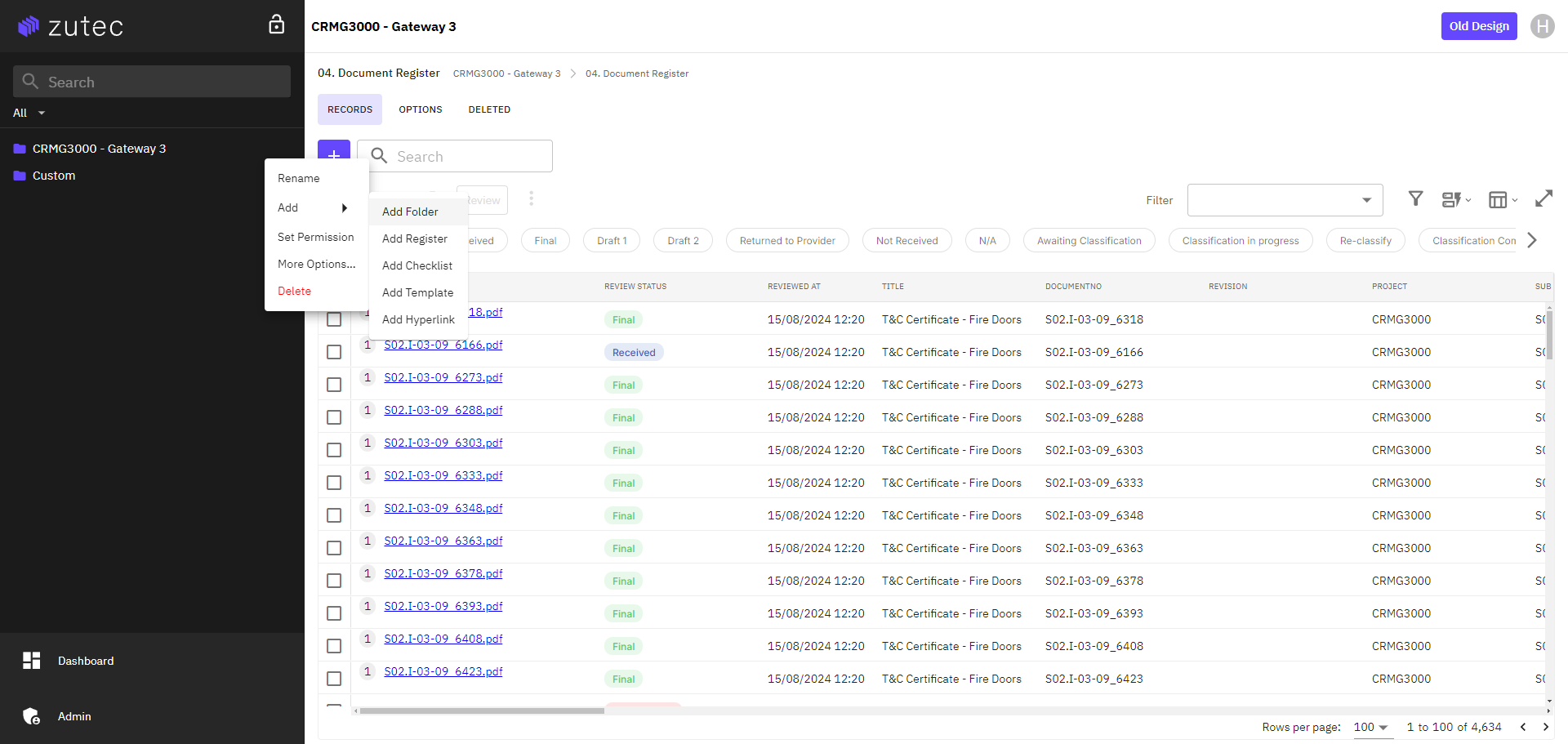
- Node options: Rename, Set Permission, More Options, Delete.
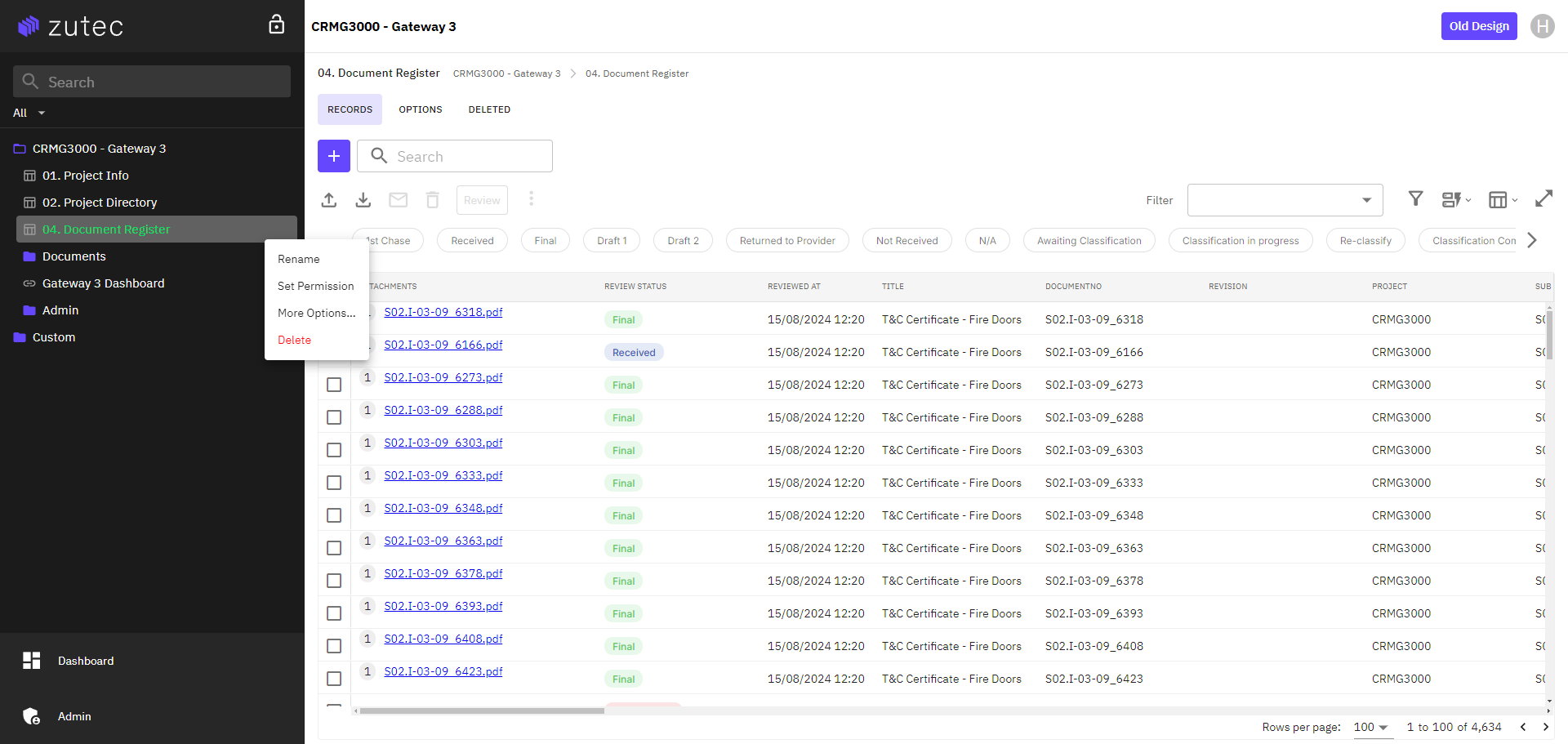
NOTE: These options are now accessed through a three-dot menu aligned to the right side of the selected node, which can be clicked using the left mouse button.
Custom action support
Custom Actions are now supported in the New UI.
- Support for Custom Actions has been added.
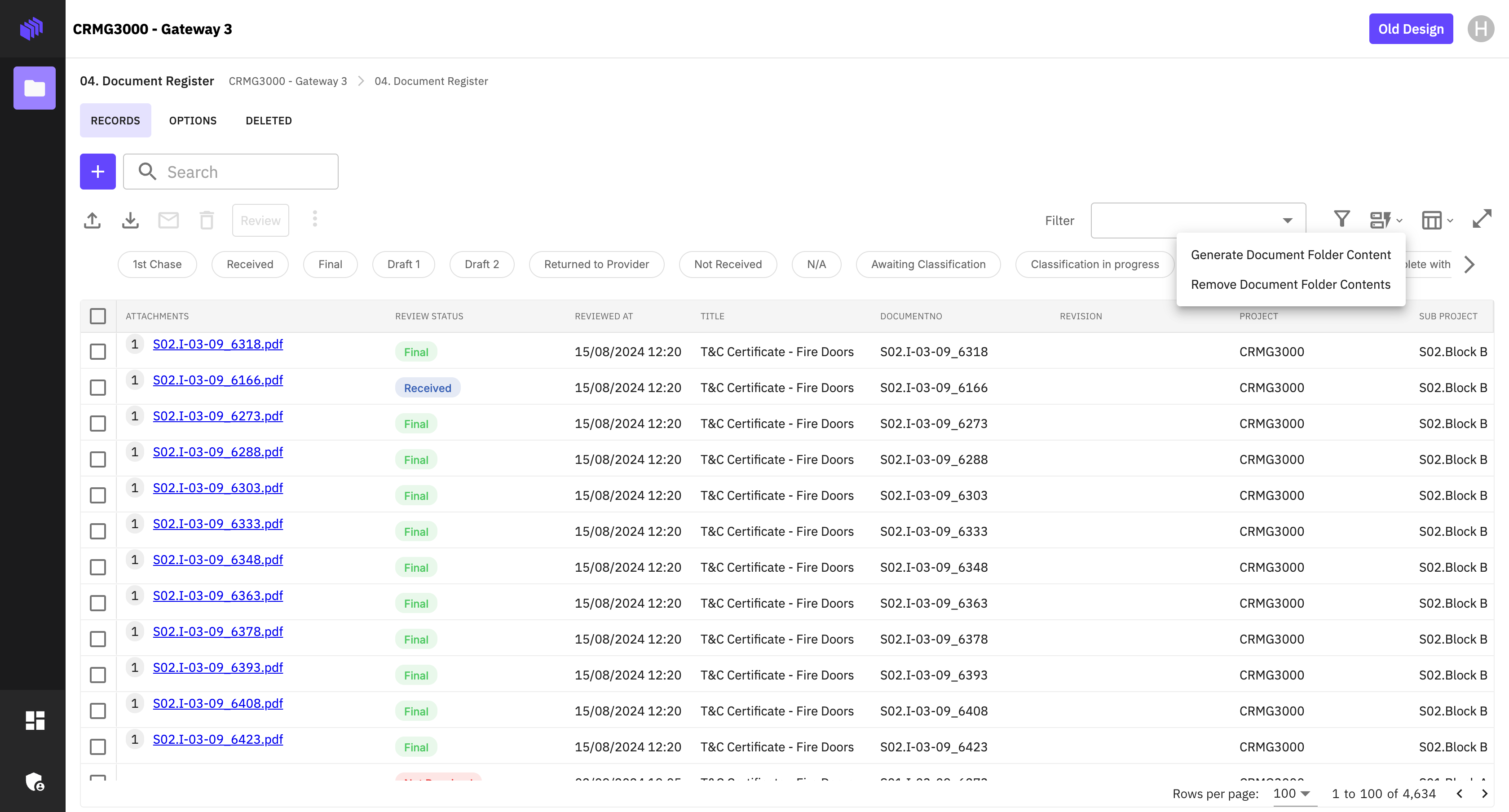
- Additionally, built-in system notifications will inform users when a custom action starts and when it is completed.