21st March, 2025
Here’s what’s new in version 126.1!
Updates will roll out over the coming days and weeks, so be the first to experience them.
Stay informed about new releases, ongoing developments, and upcoming features on the Zutec Customer Roadmap portal.
We value your feedback! If you have any questions or suggestions, reach out to us via the Help Centre.
Primary download filter fields
Overview
Admins can now set primary download filter fields in Zutec Cloud using a new selector in the register settings page. These predefined fields will appear as the primary filters on the Zutec Field Download Filter screen, helping users quickly access the most relevant options.
While all register filters remain available, the primary filters are displayed prominently to reduce clutter and simplify the download process.
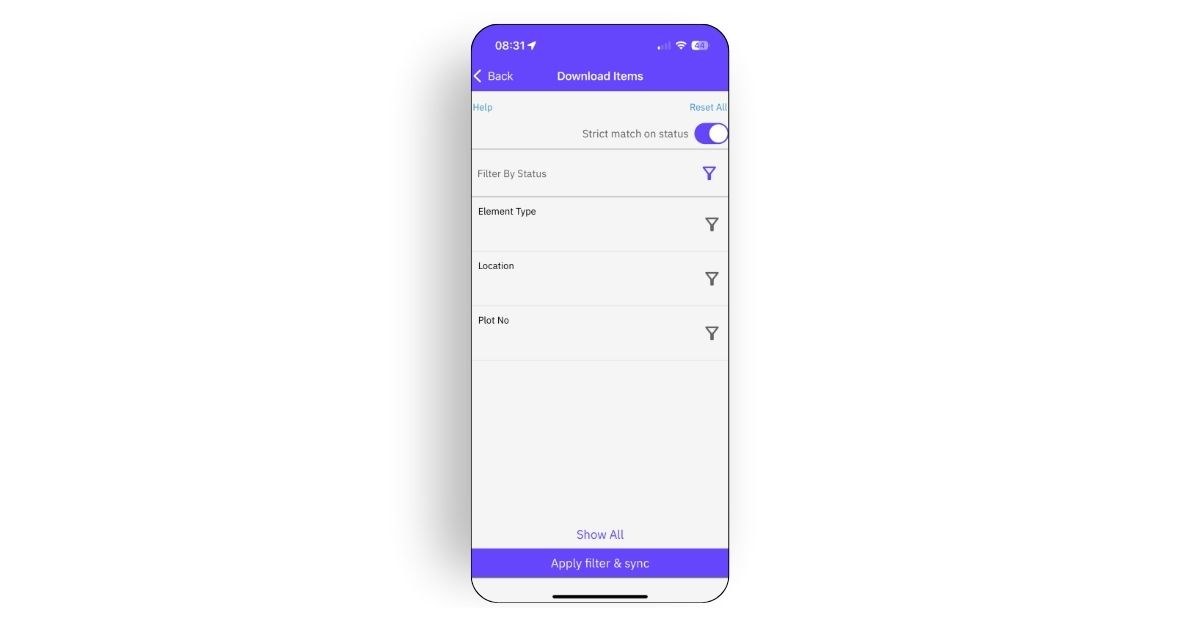
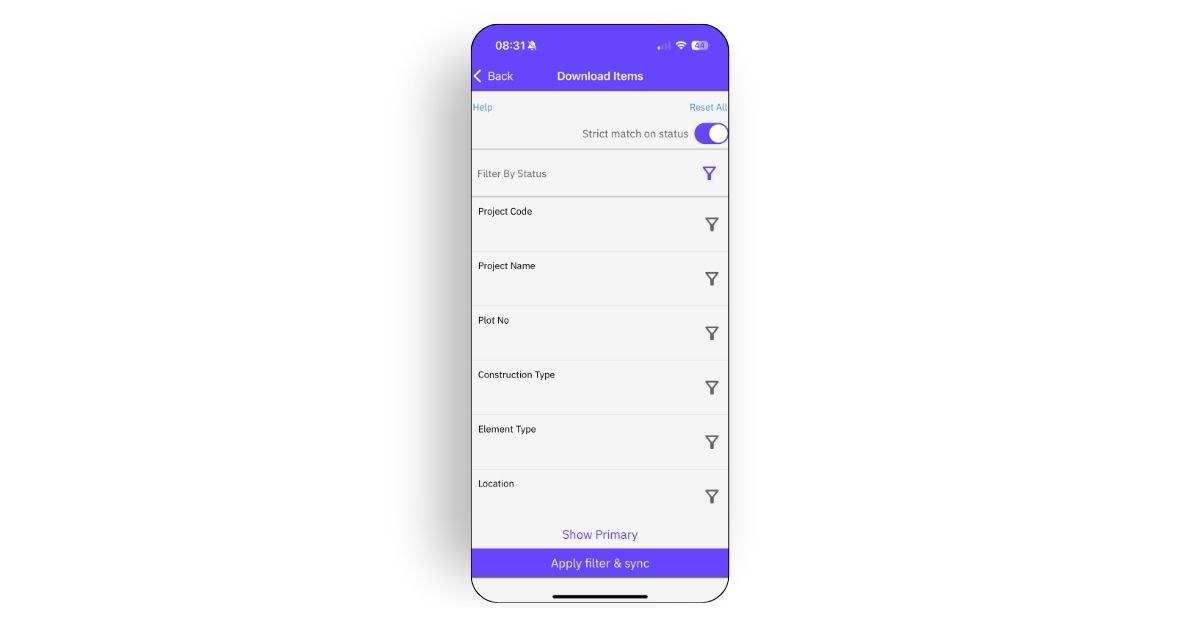
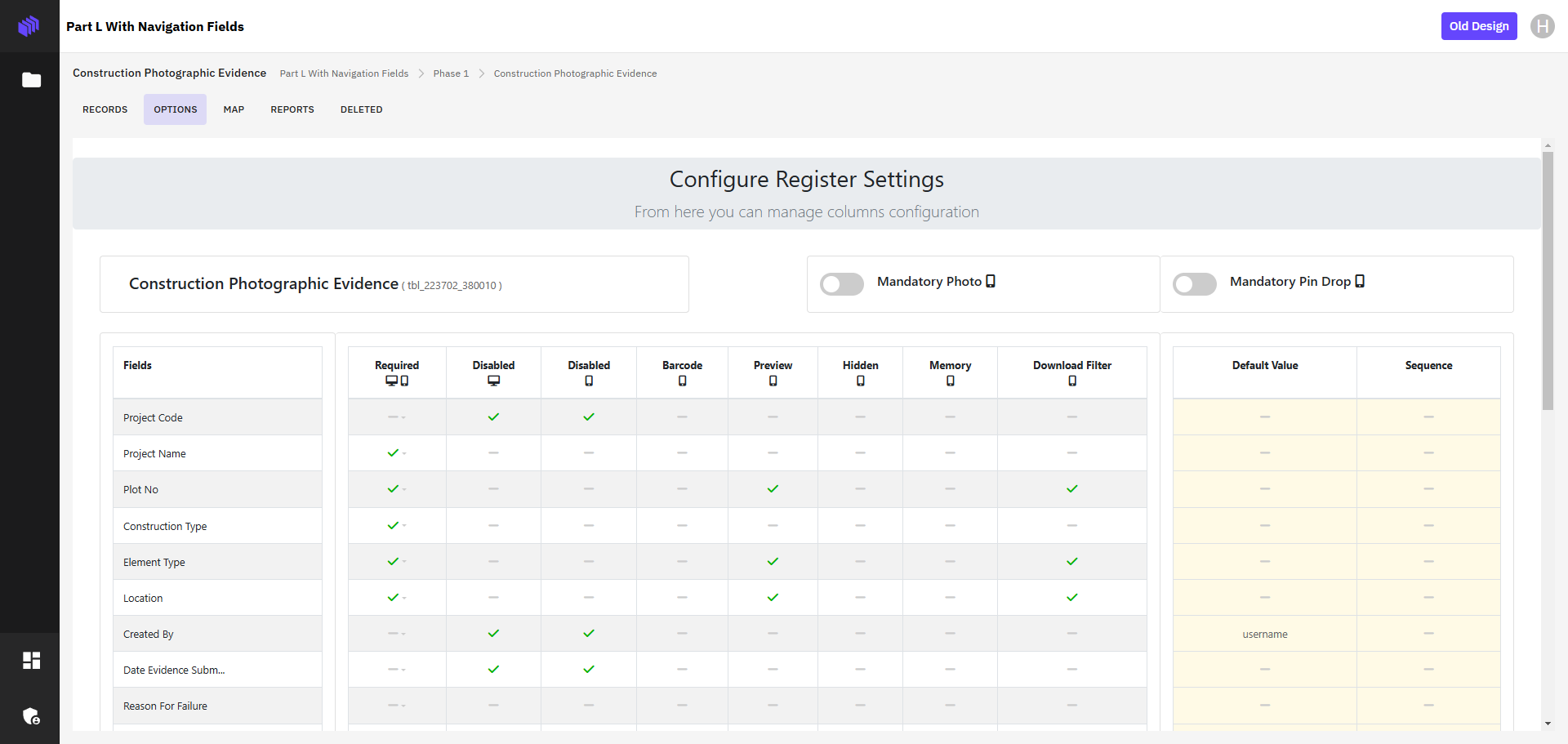
Benefits
- Reduces complexity and makes it easier for users to find relevant filters.
- Saves time by enabling a more streamlined download process.
- Improves consistency across teams by standardising key download parameters.
How to use
- Navigate to your chosen register on Zutec Cloud and click Options.
- Scroll down to Register Data Options and select Configure Register Settings.
- On the settings page, choose the fields you want to set as primary under the Download Filter column.
- To view these fields on Zutec Field, each user must go to the register and click Sync.
- After syncing, when users select Download, they will see the updated download filter screen with the primary filters displayed prominently.
- If a non-primary filter is needed, users can click Show All to view and select additional filters as usual.
Enhanced filtering with ‘Strict Match on Status’
Users can now refine their download filters using the Strict match on status toggle. This feature provides more control over which records are downloaded when filtering by review status. Previously, all selected statuses were applied together, which could be too limiting, especially for users in offline mode.
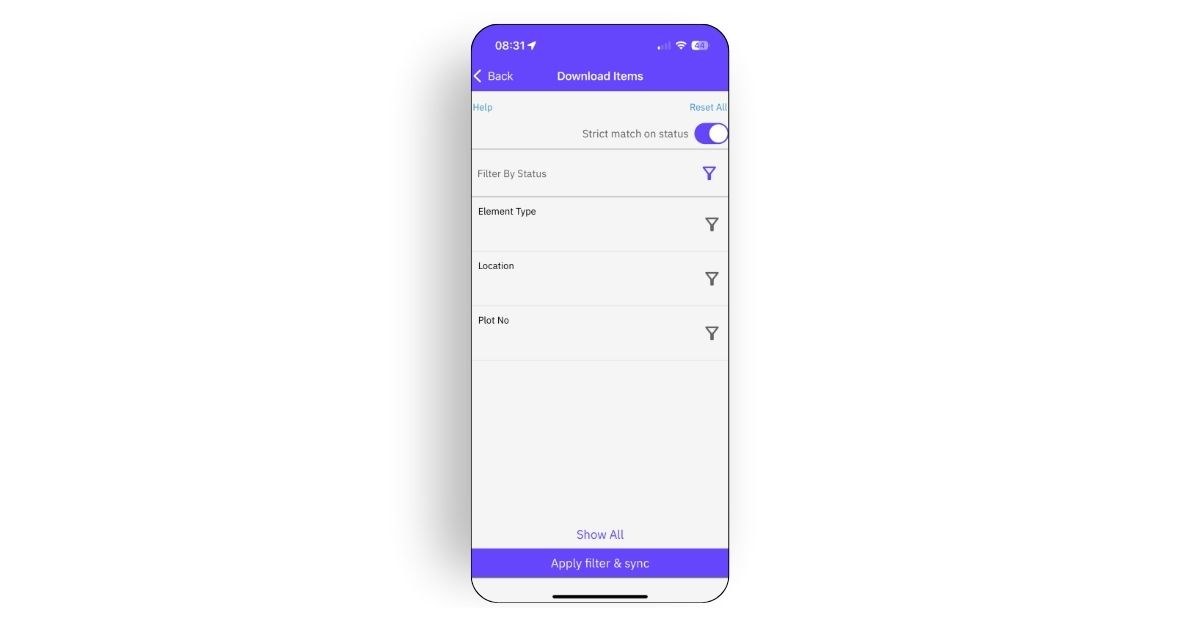
Benefits
- More precise downloads: Avoid downloading unnecessary records.
- Improved efficiency: No need to manually filter records after download.
- Supports offline work: Ensures users have exactly what they need before heading to site.
How it works
- Strict Match on Status OFF: Downloads all records that match any of the selected statuses, along with those that meet other filters.
- Strict Match on Status ON: Only downloads records that strictly match the selected statuses and all other filters applied.
How to use
- On Zutec Field, navigate to the desired register and select Download.
- The new toggle will always be present on the Download Items filter screen. Users can toggle the switch on or off.
- Select your filter parameters as usual and click Download.
- If the toggle is ON, the download will strictly match both the status and any other filters you’ve set.
- If the toggle is OFF, the download will include records matching the selected statuses as well as any records that match the other filter parameters.